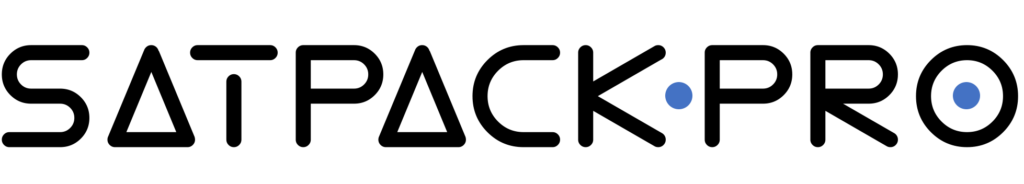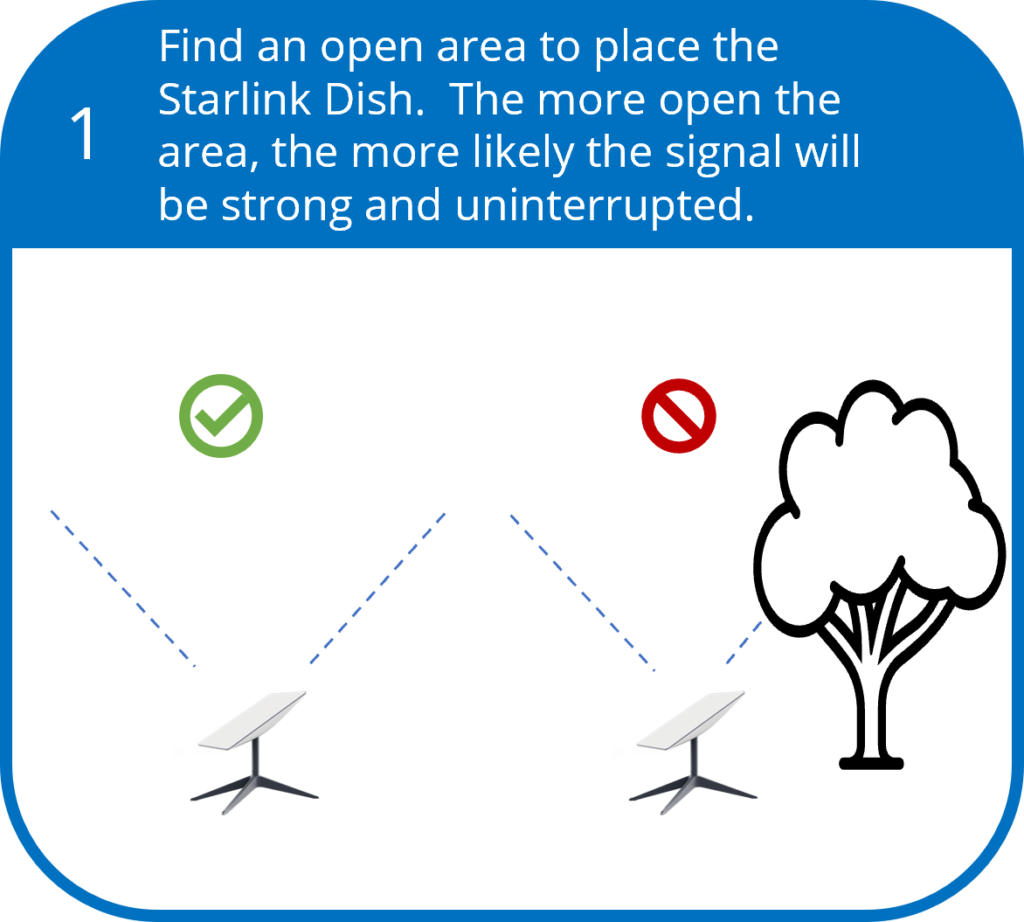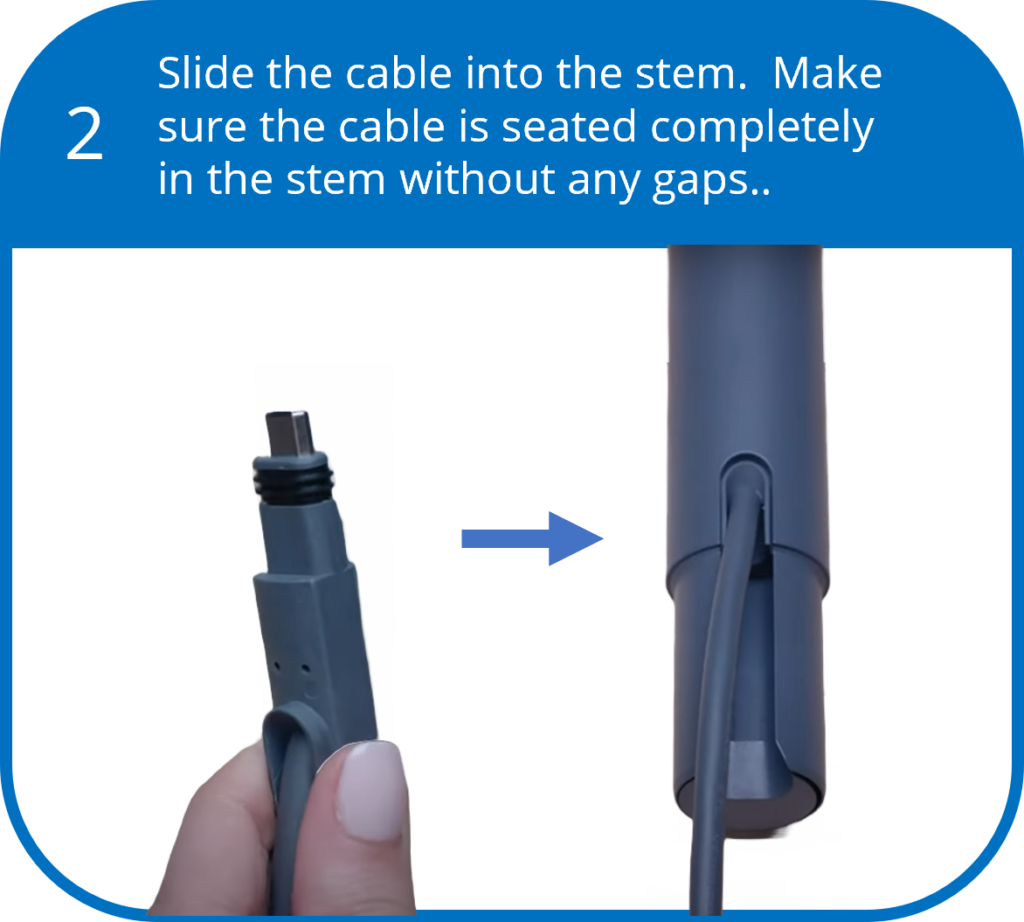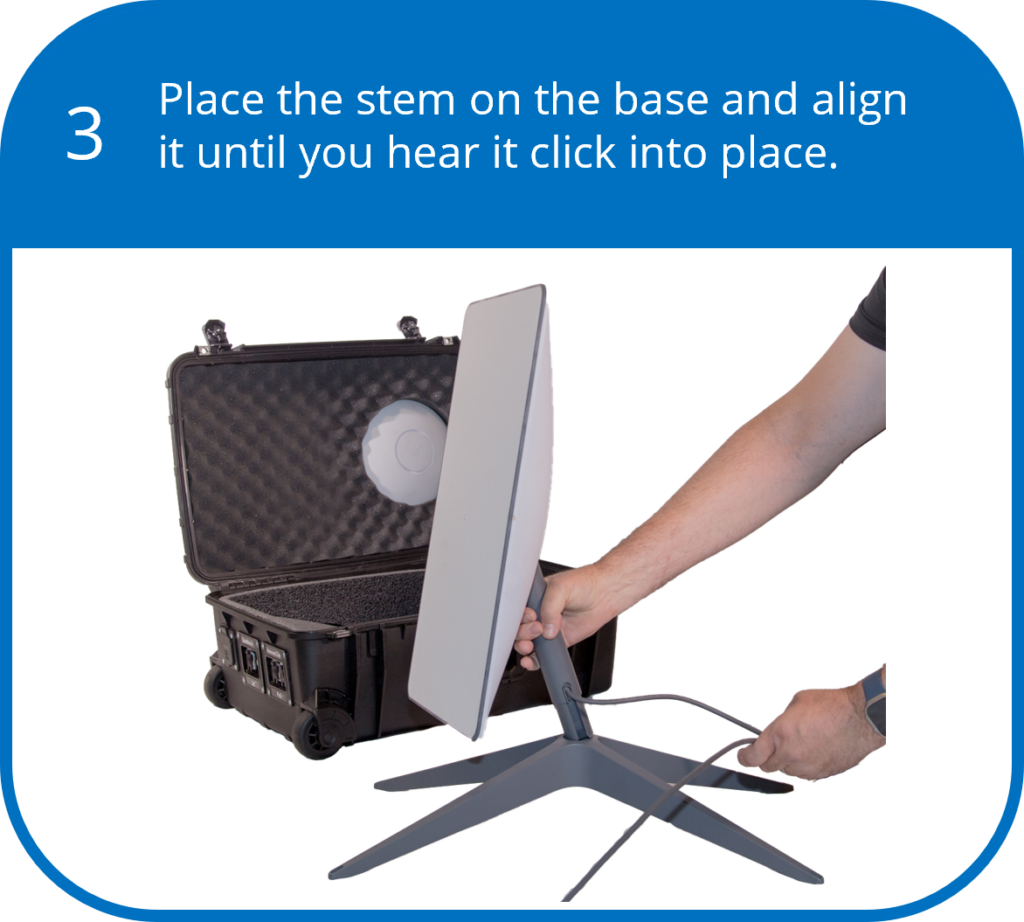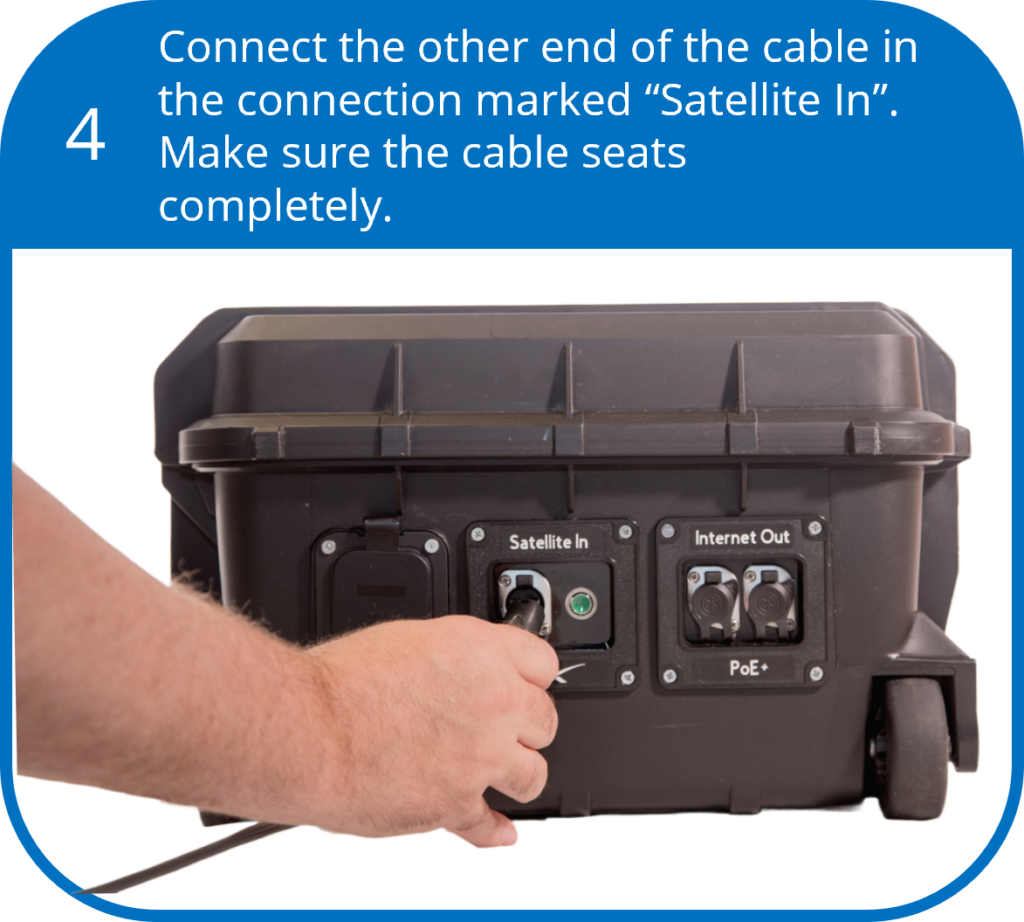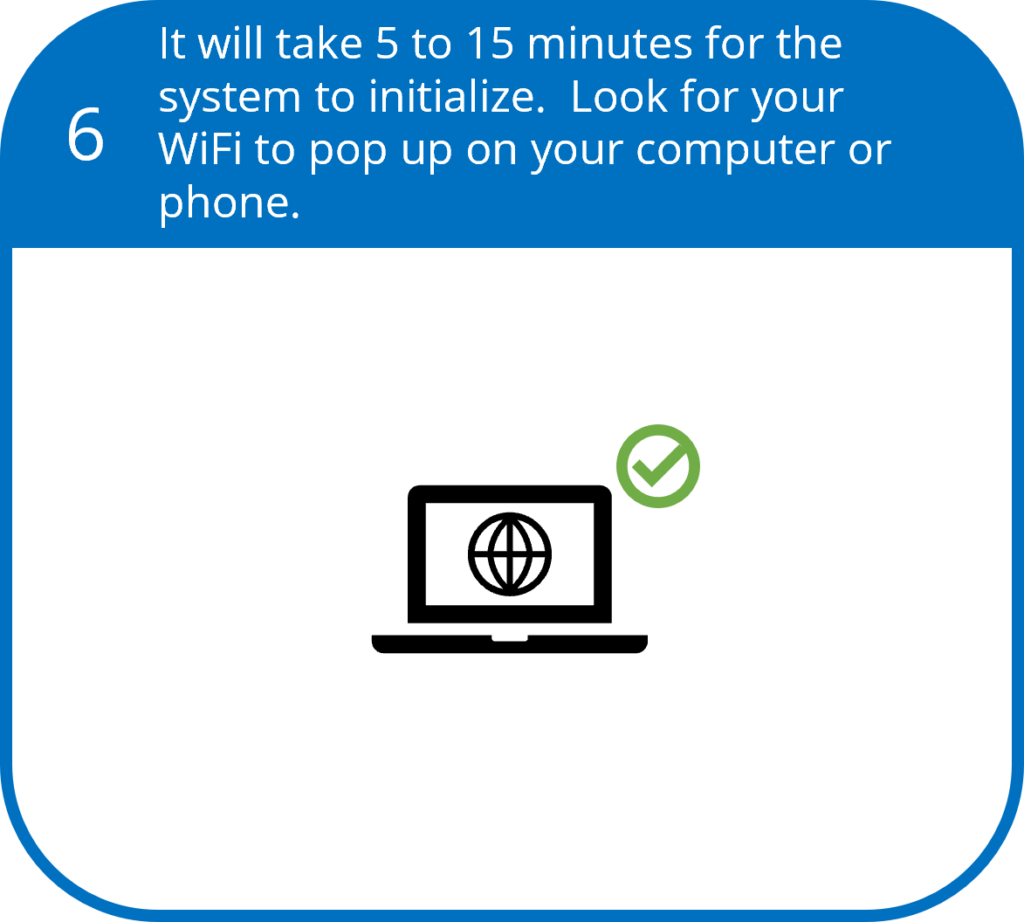Usage Tips
Offer practical tips and best practices for optimizing the performance and usage of SATPACK PRO™ in different environments.
To make the most of your SATPACK PRO™ and optimize its performance in different environments, consider these valuable tips:
- Signal Strength: The dish orients itself. Make sure for a clear view above the dish
- Weather Conditions: Keep an eye on weather conditions that may impact performance
- Portable Power: Carry a reliable portable power source to ensure uninterrupted connectivity.
- Secure Storage: When not in use, store your SATPACK PRO™ in a secure and dry location to protect it.
Troubleshooting
Address common issues and provide troubleshooting tips to ensure a smooth experience for customers.
While SATPACK PRO is designed for seamless connectivity, occasional issues may arise. Here are some common troubleshooting tips:
- Signal Loss: Check the positioning of the Starlink dish and ensure there are no obstructions. Check connections and make sure the starlink cable is pushed all the way in to the dish and SATPACK PRO plugs.
- Power Issues: Verify the power source and connections to ensure proper power supply.
- Technical Support: If you encounter persistent issues, reach out to our dedicated support team